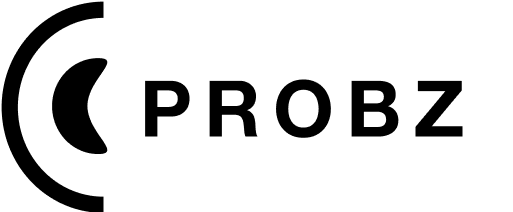Dheeraj Kumar
29/03/2024
-8 minutes read
Elevate Your Surveys with These Top 12 Online Design Tools
Discover how to make your surveys more engaging and visually appealing with the top 12 online image and design tools. Enhance user experience and response rates today.
Surveys are a staple in gathering data, but the inclusion of visual elements can significantly elevate the experience for respondents. While textual content delivers the message, incorporating images can lead to a staggering increase in engagement, with studies showing a 650% boost compared to text-only content. Moreover, visuals aid in retention, with only 20% of text information being remembered if not accompanied by images.
Visuals not only make surveys more appealing but can also influence responses. Research indicates that visuals can alter perceptions and responses, underscoring the importance of matching the right images with survey content.
Integrating visuals into surveys can be done in various innovative ways. Slider questions, for instance, offer a dynamic and interactive method for respondents to visualize their answers on a continuum. Drag and drop rankings further enhance interactivity, allowing users to order preferences in a more engaging manner. Image selections replace traditional text responses with pictures, simplifying choices and enhancing clarity. Scratch cards introduce an element of surprise and gamification, potentially increasing participation. Lastly, the emoji scale offers a modern and intuitive way for respondents to express their feelings.
Fortunately, numerous online tools are available to enrich surveys with compelling visuals. BeFunky, for example, is a user-friendly photo editor and graphic design tool. Picsart excels in removing photo backgrounds, emphasizing key images without distractions. Wepik offers a plethora of design templates, ideal for creating organized and visually appealing surveys. Canva's vast library of templates and design elements can transform surveys into engaging experiences. Pixlr provides advanced editing capabilities directly from your browser, while PhotoScape offers practical editing features and GIF creation. Piktochart is perfect for adding creativity to data-heavy questions, and Inkscape excels in vector graphics editing. PicMonkey's range of editing features and creative effects can add flair to your surveys. Gravit Designer is known for its vector illustration capabilities, Design Wizard for its extensive image library and templates, and Vectr for its intuitive vector creation tools.
By leveraging these tools, surveys can become more than just a means to gather data; they can be engaging experiences that encourage higher response rates and more accurate data collection.
In conclusion, the integration of visual elements into surveys is not just a trend but a strategy to enhance user engagement and data quality. As we explore these online design tools, we unlock the potential to transform mundane surveys into interactive and visually appealing experiences. Probz.ai stands at the forefront of this innovation, offering an AI-powered platform for both qualitative and quantitative insights collection. With access to over 100Mn Indian users, Probz.ai is revolutionizing the way we gather and analyze data, ensuring that every survey reaches its full potential.