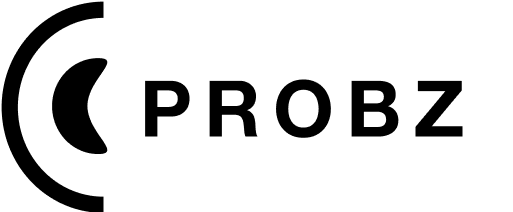Dheeraj Kumar
29/03/2024
-8 minutes read
How to Make Google Forms Anonymous - A Step-by-Step Guide
Learn how to create anonymous surveys with Google Forms to collect honest and candid feedback. Discover the importance of anonymity in surveys.
Have you ever conducted a survey and wished the responses were more honest? Anonymity is a crucial factor in collecting genuine feedback. While Google Forms doesn't offer a built-in mode, this blog will tell you how to make them anonymous.
What is an Anonymous Survey?
An anonymous survey, by definition, is one that does not ask for the Personal Identifiable Information (PII) of the respondent. This includes name, email address, age, or other unique identifiers.
How to Make Google Forms Anonymous?
You can make Google Forms anonymous simply by not collecting email addresses from the respondents. Choose "Do Not Collect" in the drop-down list for "Collect Email Address" in the settings. Also, remember to Disable "Limit to 1 Response."
A Four-Step Guide
Step 1: Create a Google Forms Account
Most people have a Google account. If you don't, make sure you create one.
Step 2: Create a New Form
Click on the (+) blank form or choose one from already existing ones. Add a Title and Description. Add questions by choosing from the list of question types.
Step 3: Disable Email Collection
In the Settings, right under Responses, you'll find the option "Collect email addresses." Ensure the "Do Not Collect" option from the drop-down menu is selected.
Step 4: Test and Share
Before sharing your form with the world, give it a test run! Click on the "eye" icon in the top right corner to take a sneak peek at your form. Once you're there, submit a test response to ensure that our invisibility cloak is working its magic.
Importance of Anonymous Surveys
An anonymous survey creates a safe space for folks to be real and share their thoughts. It's like opening the door wider and inviting more voices to the conversation.
Cons of Anonymous Surveys
Yes, there is! Sometimes, understanding where a response comes from is as important as the response itself. You lose that context with anonymity, making it harder to interpret the feedback accurately.
Wrap Up!
Knowing how to make Google Forms anonymous is essential for gathering candid feedback. Remember, anonymity isn't just about protecting identities. Instead, it's all about honesty, increasing participation, and building trust.
Conclusion
While Google Forms offers a straightforward process for creating anonymous surveys, for those seeking more advanced features and a streamlined form-building process, Probz.ai emerges as a compelling alternative. As an AI-powered qualitative and quantitative insights collection platform, Probz.ai provides access to over 100Mn Indian users, ensuring a wide and diverse range of feedback for your surveys. Sign up today to elevate your survey game!