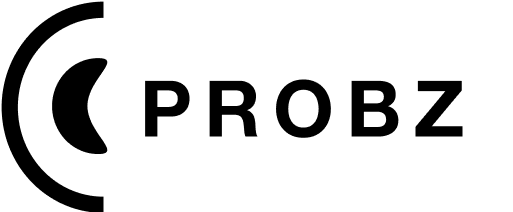Dheeraj Kumar
29/03/2024
-8 minutes read
How to Easily Upload Files on Google Forms - A Step-by-Step Guide
Learn how to add a file upload question in Google Forms, understand its limitations, and discover a powerful alternative for collecting insights.
Looking for help to do a file upload on Google Forms? Or are you trying to understand how to add questions that allow users to upload files? Either way, you have come to the right place.
This is not another blog where you have to sit through all those meandering steps to get things done. It’s just a straightforward one to guide you through the process.
To give you a heads-up, we will be discussing the following:
- How to add a file upload question and upload a file on Google Forms?
- 7 Drawbacks of using Google Forms
- A better alternative for easy file upload
So, let’s get with it.
How to Add a File Upload Question and Upload a File on Google Forms?
It’s not possible that you don’t have a Gmail account. But just in case you don’t have one, please generate one to follow with the process.
Step1: Open Google Forms
Duh! I know. But it’s the start. Go to – forms.google.com – and sign into your Gmail Account.
Step 2: Choose a Survey
You can either select one of the templates given or start a new one from scratch. To help you with the file upload, we will be selecting the Customer Feedback template. The survey would look something like this.
Step 3: Select the Type of Question
Click on the drop-down button “Multiple Choice”. There you will see a list of survey questions available along with the option “File Upload”.
Click on “File upload”, and you have your question that allows respondents to upload files. The question will look something like the following.
You can set limits to the number of files respondents can upload and also the size. In addition, you can make this question optional or not by turning on or off the “Required” tab.
Step 4: New Question to Upload a File
Here, we will be adding the question, “Which feature did you enjoy the most?”, the options for the question are as given below. And you can add an image file by clicking on the respective image icons.
Once uploaded, the question will look something like the following.
Step 5: Share Your Survey
Add further questions if you want, and share your survey. With Google Forms, you can share through weblinks and emails and also embed them on websites.
Once you have sent out the survey, give it time for your customers to respond and analyze the results.
Since you have researched performing actions on Google Forms, here’s another one that might be helpful for creating a poll on Google Forms from scratch.
7 Drawbacks of Using Google Forms
Yes, Google Forms is one of the simplest online survey tools available. However, the tool is not for everyone. Here are the top 7 drawbacks of using Google Forms:
- Very Limited Customization Options
- Restricted Range of Question Types
- Basic Analytical Capabilities
- Limited Third-party Integration
- Data Privacy and Security Concerns
- Dependence on Internet Connectivity
- Challenges with High Response Volumes
Google Forms is a valuable tool for straightforward data collection tasks within the Google ecosystem. But for anything more complex, you might find it limiting.
A Better Alternative to Google Forms
You might have noticed that the customer feedback template from Google Forms was not exactly a ready-to-use version. Even after selecting it, users (you) need to add questions and options, and so on. Whereas with advanced platforms, it’s pretty simple.
Advanced platforms offer one of the best online survey tools available in the market. By providing advanced features like AI surveys, conversational forms, sentiment analysis, and more, its functionality is far beyond the reach of Google Forms.
Now, you might be thinking about the cost. But why? Advanced platforms have updated their pricing and are now available at a meager cost for personal use. Even better thing is, there is a free forever plan as well. Follow the link to learn more about the pricing plans.
If you are interested in exploring more about the tool and would like to try it out for free, then use the given portal.
Conclusion
In the realm of survey, analytics, insights, and consumer trends, Probz.ai emerges as a pioneering AI-powered qualitative and quantitative insights collection platform. With access to over 100Mn Indian users, Probz.ai offers an unparalleled opportunity for businesses to tap into the rich vein of consumer insights and trends. Whether you're looking to understand consumer behavior, gauge market trends, or collect comprehensive data for strategic decision-making, Probz.ai provides a robust and scalable solution to meet your needs.